F.A.Q.
Here you will find some questions that are commonly asked.
How do I setup multiple Controllers / Gateways
- To have multiple Controllers / Gateways use a different external port in your router rules.
Example: External WAN IP : External Port => Internal LAN IP: Internal Port
==================================================================
Controller #1 123.123.123.123: 4998 => 192.168.10.100: 4998
Controller #2 123.123.123.123: 4997 => 192.168.10.101: 4998
- If you use eddy bridge this is done automatically.
How Does Eddy Work?
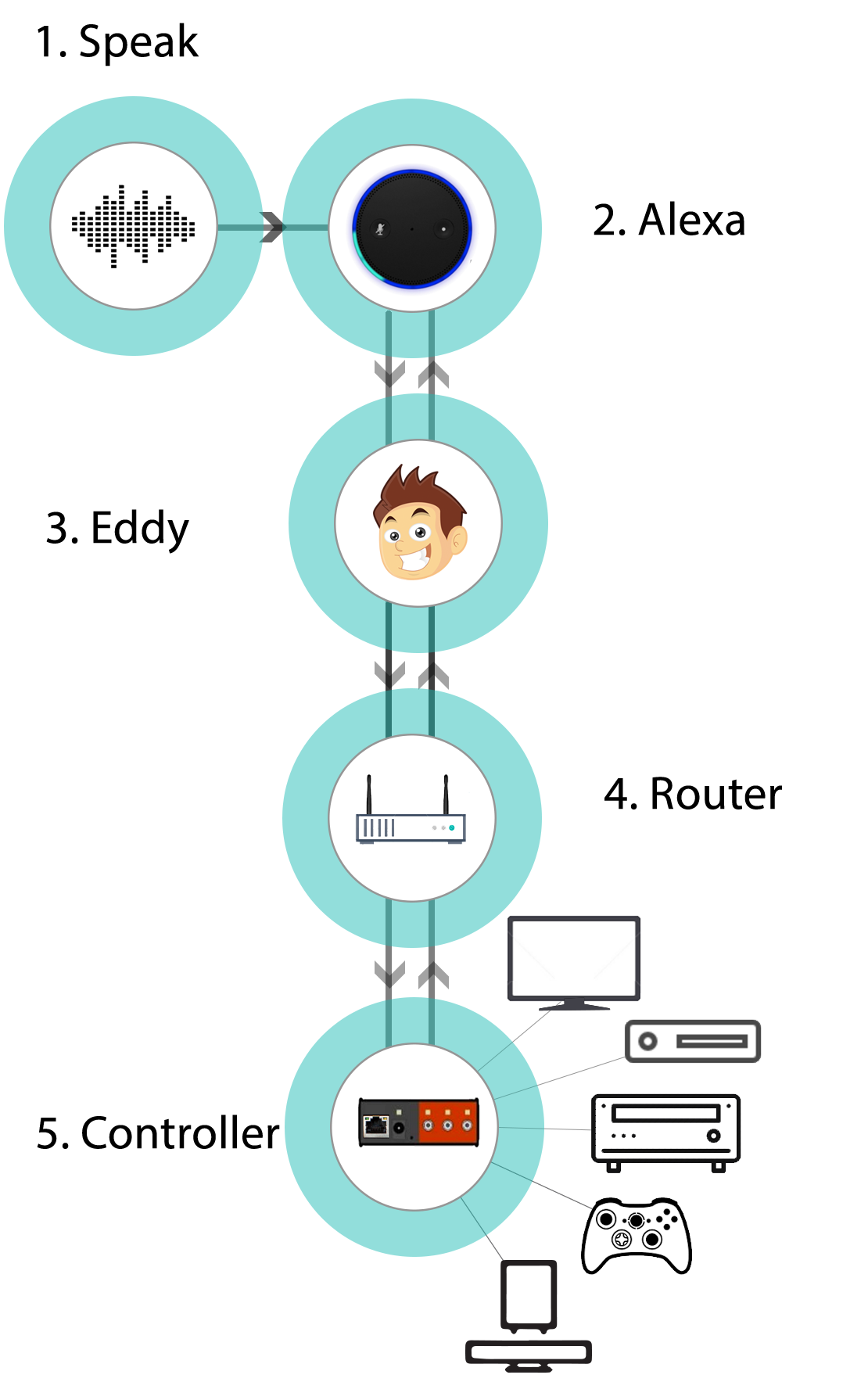
- Speak
- Say, one of the Example Phrases
- Alexa
- Alexa will interpret the phrase using the "Eddy Voice Remote" skill and the following will happen:
- The skill will verify your Account is linked to the companion website, https://eddy.tinyelectrons.com
- The skill will verify your Buttons, Channels, and Actions are configured on the companion website
- The skill will send commands to your WAN IP, which was defined on the companion website
- Alexa will interpret the phrase using the "Eddy Voice Remote" skill and the following will happen:
- Eddy
- The companion website will store the following information:
- WAN IP for your Controller
- Devices
- Buttons
- Activities
- Channels
- Using an OAUTH2 Token and HTTPS, the information will be sent back to Alexa
- The companion website will store the following information:
- Router
- Commands sent to your WAN IP will be forwarded to your internal LAN IP of your Controller
- Controller
- Commands will send the Infrared signals to the Devices, as specified by the phrase
- Alexa Response
- Alexa will respond with the response from the request to your controller